As a reader and book blogger, I am always looking for new bookish communities to join. I had heard mention of BookThinkers here and there, but dragged my feet when it came to checking it out.
I’m so glad that I finally did!
What is BookThinkers?
According to the welcome email:
“BookThinkers is a social platform built to encourage reading through challenge setting, badge earning, note taking, book discovery and community interaction.”
Sounds pretty good to me! Let’s dive in.
Bookish Platform Feature: BookThinkers
Registering
The registration process is simple! All you need is to fill in your email address, password, name, favorite genres, and a profile image.
One slight speed bump for me was in choosing the “favorite genres.” I immediately looked for “horror” and saw that it wasn’t there… so off to a bit of a rough start.
These were the options:
I ended up choosing:
- Mystery, Thriller & Suspense
- Comics & Graphic Novels
- Science Fiction & Fantasy
- Teen & Young Adult
Another slight issue was that you can’t adjust your profile photo. For example with mine, I would have liked to shift the image up a bit…
Welcome Pop-Up
Once you submit your info, a pop up appears which gives you a very quick overview. I didn’t find this that helpful. I was also thrown off with the Goal panel. The boxes are editable, but clicking the submit button didn’t work. But oh well, on to the next!
Homepage
The home page is pretty simple; I really love how neat and clean the page is! Too many home pages cram too much in and it can be really distracting.
Right at the top, you are prompted to set a challenge. “I will read x books in x weeks. Starting on x-x-x.” However, you cannot set this to the future. So once we hit January 1st, I’ll have to go back and set my goal for the year.
Further down the page, or once you close the challenge box, you will see the “Activity Feed” in the main body of the page, and “Trending” in the right side column. I LOVE that you can toggle “Trending” between viewing details from Everyone or Friends. There is also a section for “Recommendations.” With the books I have added to my shelves so far, this is pretty spot on! I’m looking forward to seeing this feature improve as I add more books!
My Bookshelf
This is broken up into three panels; Finished Reading, Currently Reading, Will Be Reading. I love the “Will Be Reading,” it’s so optimistic!
Currently Reading
The first book I added was the one I am currently reading. I was prompted to type in the title, which created a drop down menu that I could scroll through in order to find the right book. Once the book is selected, you are prompted to enter:
Start Date (or I don’t remember the exact date)
Method- Paperback, Hardcover, E-book, Audiobook)
Page Count (populates automatically)
Once you submit, the book appears in the Currently Reading tab. From there, you can click the book cover and “Move to Finished Reading” or “Remove From Bookshelf.”
Finished Reading
Phew, this is going to take me a while to complete… On Goodreads, I have 646 books on my Read shelf. For now, I think I will simply add my Favorites list and then add new books as I move forward until I decide if I am going to stick around long term.
When clicking the “Add Book” option here, the books you are currently reading appear on the page underneath the search bar. When using the search bar, the process is similar to adding a Currently Reading book, the only difference on this first page is that this one has an “End Date.”
Then we move on to the next page, where you can add a star rating and a review. One slight bummer here is that your review can only be 500 characters. I definitely prefer being able to add my full review rather than having to edit it down.
On the third page, you can add up to 10 book notes up to 500 characters. Regarding these notes, the website states: “Book notes should summarize the essence of what the book taught you.”
These notes are broken out into:
- Action Item
- Definition
- Quote
- General Note
I can see myself using the quote option to highlight the quotes from the book that I enjoyed! But I’m not sure about the rest yet…
On the fourth page, you are asked to select a frequency in which BookThinkers will remind you of your notes. There is also an option to remove reminders. This could be a great tool if you want to set a reminder to look something up or something along those lines. I personally can’t see myself using this feature and I think it’s a bummer that the default is to have this turned ON. Having to click to turn off the reminders will be tedious, especially when adding all of your backlist.
On the fifth page, you are asked to recommend the book to a friend.
When finally submitting the book, there is a pop up that would pull in reviews from friends if they had read this book, and then it suggests books to read next.
Will Be Reading
To add a book to this shelf, all you have to do is type in the title, select it, then click “Finish.”
Once the book is on your shelf, you have some neat options when you click the cover:
My overall thoughts about the My Bookshelf process:
From this process, there are six things that I didn’t like.
- When clicking the Start/End date, it doesn’t bring up a calendar; you have to type the numbers in. Not a major issue, but a bit of a bummer to have to look at a calendar to see what date you started reading something rather than using the calendar right there.
- You have to go through so many pages to publish your review. I definitely prefer just one page.
- It forces you to do a rating. This is an issue for me because I don’t like giving DNF’s star ratings. This means I cannot add my DNF’s anywhere on this site.
- Your review is forced into one paragraph. I definitely prefer being able to break things up into different paragraphs.
- You cannot change the edition of your book to select the same cover you had…
- There isn’t a spoilers marker. I can see this being a major issue.
- Some books are available in the library, therefore you cannot post a review.
- You cannot sort your shelves. I just moved a book from Currently Reading to Finished Reading and now I cannot find it.
*UPDATE* The BookThinkers team is working on updating the platform. I can’t wait to see the changes! 🙂
Discover Books
Now this page is going to be awesome, but I think it may need a little work. In the left column, you can sort by various elements; Recent, Trending, Most Reviews, Rating, and Genres. However, I’m not seeing all of the genres listed. There is an option for “All” but I’d like to see all the individual options. For the default, my favorite genres I selected during my registration are already selected.
I’m am a little confused about this page though. When I click the book listing, I can see that the books have reviews, but I can’t access the review. Can you only see reviews from people you follow? We’ll have to see…
My Goal
This page is all about reading challenges. When testing it out, I’m getting errors when I set my goal in both the past and in the future. I can set a goal starting today, however.
I would love to see this page more developed! Specifically, I would love more customization. As a book blogger, I have a number of yearly goals. So if I could edit the challenge to be something like, “I will read [x] books from the [x genre] in [x] weeks. Starting on [x-x-x],” that would rule!
Find People
Another page that is very simply organized. There is a search bar on the top that you can use to find friends. Otherwise you can just scroll through the list of BookThinkers and add as a friend or follow their reviews. If you choose, you can also sort by Friends in Common, Most Followers, Most Reviews, and you can toggle to see who is Verified.
Notifications
The notification icon is a book. How cute?! When clicking this icon, you are given a drop down of your most recent notifications. There is also a link to click “Mark As Read” or “View All.” When you click View All, you see the running list of all of your notifications. On this page, you can also sort by All or Unread, as well as by Friend Requests, Followed You, Commented, Recommendations, or Badges.
Badges
This element seems pretty neat! There are only 22 right now, but there’s a link to suggest a new badge. I’m definitely looking forward to seeing how this element grows!
My Profile
The banner of this page shows your profile image, name, number of books, number of friends, and number of followers. Immediately below that, it lists your selected favorite genres.
Then on the main page, you see your Biography and Activity Feed in the main body. In the right column is the Badges you have earned and your Currently Reading list.
My final thoughts about BookThinkers
I had a few hiccups here and there during my set up, but overall it was pretty simple. Some of the pages are still a bit basic for my taste, and I do have a number of issues with the site overall. My biggest complaint is that I can’t add books to specific shelves (examples: book club picks, graphic novels, favorites). That is by far my favorite feature of Goodreads…
That all being said, I can definitely see this platform growing and evolving and I look forward to seeing it improve!
To learn more about this platform, visit the BookThinkers website.
Thanks for reading!
Do you have a BookThinkers account? If so, I’d love to follow you! Feel free to leave your profile link in the comments section below!


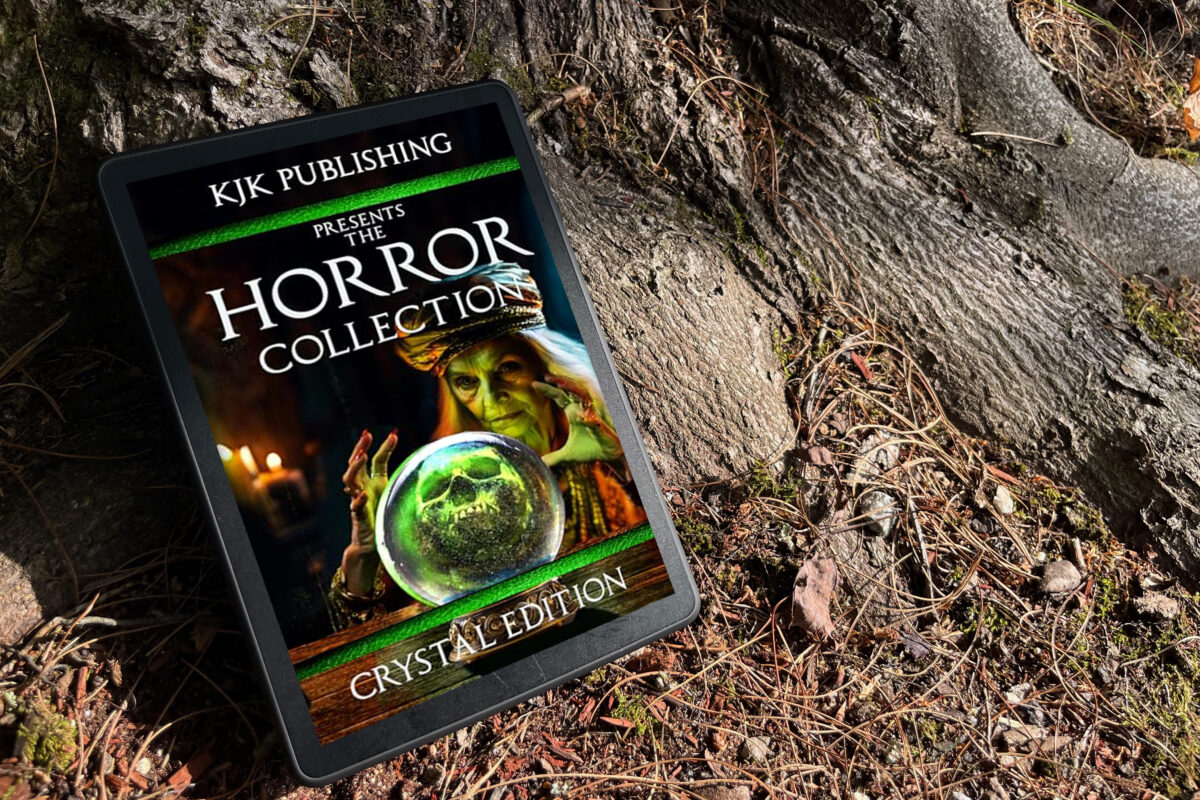
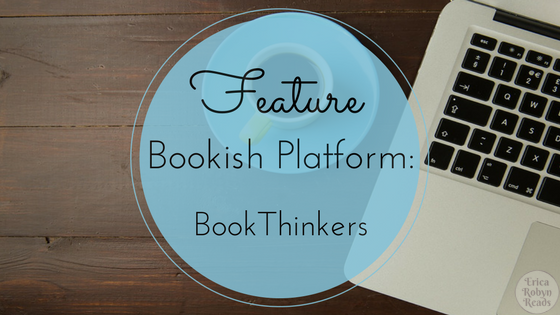


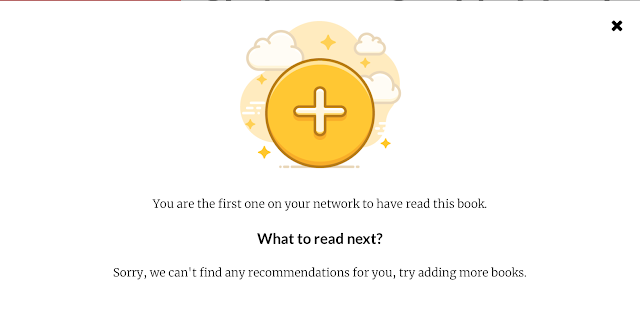
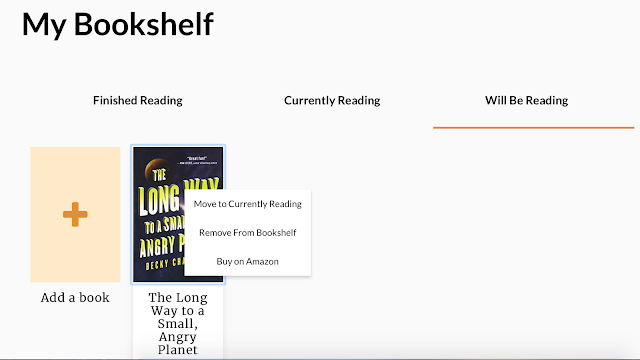
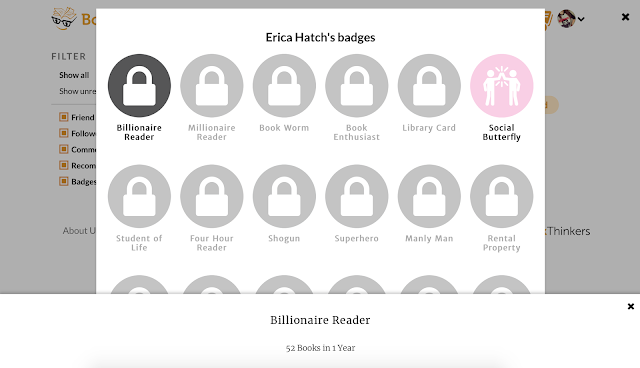
I've never even heard of this before – so thanks for introducing me!
I wonder, though, who's favorite genre is "calendars"? 😀
Right?! haha!
I hadn't heard of this site before, but it sounds a lot like Goodreads. Is there anything you've come across that sets it apart? I guess other than the badges?
I really like the simplicity of the design! It's very easy to go in and just see the content you want to see rather than getting slammed with too much info and all the ads. 🙂 I think I may be coming around to the shorter reviews as well. On Goodreads they can be SO long and flashy; but on BookThinkers you're only allowed 500 characters and no images.
Oh wow, just heard of this site. Thank you for your tutorial to join in. I’ll definitely check it out. Always love discovering new platforms in which I can interact with fellow book lovers. 😁❤️
Feel free to come back and share your link if you set up an account! 🙂
New to me too. But sounds great! Thanks for sharing 😆 x
🙂
Wow, what a thorough review. Sounds like some good innovations as well as some hiccups. I agree that shorter reviews without images would be welcome. I never read through those endless Goodreads reviews, and the GIFs make my eyes cross.
Right?! It's just too much. If you decide to make an account, I'd love to link up!
Tempted indeed!
🙂
Very interesting. I've checked out a few platforms that are similar to Goodreads, but I've never made the jump because it just feels like Goodreads is the site that everyone's on (and I'm a bit too lazy to transfer things over or maintain two sites). I'll definitely keep my eye on this one, though. Do they allow half star ratings?
Nicole @ Feed Your Fiction Addiction
Yeah, I haven't moved all of my books over yet, only my favorites. And no, they do not allow half ratings 🙁
Hey Erica!
Thanks for reviewing BookThinkers. 🙂 The team and I are working diligently to improve BookThinkers and to put a smile on the face of readers across the globe! New site updates coming next week and a mobile app in February!
Be well,
-Derek <3
Wonderful! I cannot wait to see the updates! I just made sure to add a line to the blog above to note that your team is working on the platform 🙂