Last year, I participated in the Bloggiesta for the first time and had so much fun! Click here to check out my Fall Bloggiesta 2017 post.
Haven’t heard of this event? No worries! Click here to learn more about Bloggiesta!
When you’re ready, let’s dive in to what I got accomplished this time!
Winter Mini Bloggiesta 2018
My Goals:
1. Back up my blog posts
This was a massive project. I do the XML doc backup each time I post. However, I had read a thread on Twitter months ago where bloggers discussed how they backup their work. I wish I could find it again!
When I first read the thread, I thought it was a crazy idea to back up each post individually. However, now that I have had time to think it over, I’ve realized that of course backing up makes sense! After all, I backup all of the images I use on my blog in Google Drive!
The only process that I could think of that would work best was to create a folder on Google Drive to house all of my reviews and other blog posts. Then I dove in and started backing them all up. This took 16 hours to complete, but it’s done! Phew!
Moving forward, I will back up each post as I publish them.
2. Clean up my blog labels
This is another task that I had been meaning to get to for quite awhile now. I know I have many labels that are very similar and therefore unnecessary. This weekend I finally took the time to create a spreadsheet of all of the labels I am currently using, crossed out the ones I wanted to merge with others, and then went in and cleaned up my posts. Before I started the clean up, I had 135 labels. When I finished, I had cut them down to 101.
3. Set up a donation button
I’ve been wanting to try this out for a while. I looked into Patreon and other such platforms, but they just didn’t seem to fit my brand. When I stumbled across Ko-fi, I just had to try it!
Of course I don’t expect much from adding this button, but just the thought of having an option for my followers to treat me to a cup a tea is so fun! And I mean… how cute is this button?
4. Update all titles of my Book Blogger Hop posts
Previously I had formatted my Book Blogger Hop posts using the following template: [Book Blogger Hop] Month x date – x date. This helped me stay organized when posting, but it made finding certain topics impossible to find again unless I went through ALL of the posts. Luckily, I only had to edit 44 posts for this task 🙂 though I also had to go back and edit the Google Docs I had made as well. So this took a couple hours.
5. Solve the case of the missing comments
This was actually a very easy one. Turns out the comments that I kept getting notifications for through email but couldn’t find on the posts… had gone to the spam folder… So I marked them all as “Not Spam” and then responded. My apologies if I missed any though!
Moving forward I will check that tab more often!
Thanks for reading!
Did you participate in Bloggiesta? If so, feel free to leave your wrap-up link below! I’d love to hear about your blogging accomplishments!
SaveSave
SaveSave

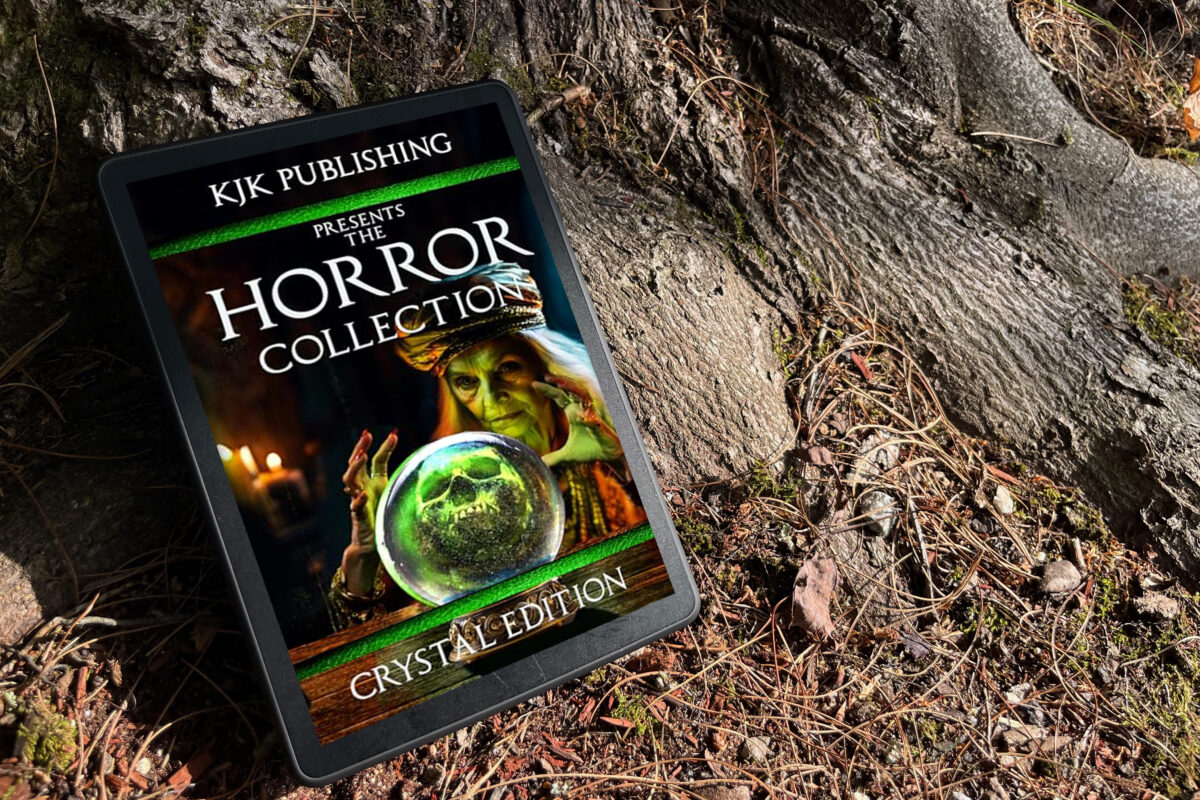



Impressive job! I know that backing up the blog is important, and I like the idea of backing up individual posts.
Enjoy the rest of the party…and thanks for visiting my blog.
Of course! And thank you for stopping by here as well 🙂
I like the idea of backing up posts! If you don't mind me asking, how do you do it exactly? How do you get your posts saved into google drive? Oh! and I don't suppose you know how to delete labels? I've tried but there doesn't seem to be a delete option, and I really want to delete some of the ones I never use.
Thanks!
I did all my backups manually. I created a folder called "Blog Posts" and then created a word doc for each blog, copying and pasting all the content from the blog post into the word doc. Phew!
Hmm for labels, I went it and removed them manually from each post they were used on. For example, if I had a tag such as "read" I opened all of the blogs that were tagged with that one, and deleted it. Once there were no longer any blogs with the tag, it disappeared from the list 🙂
Oh I see, ok! That helps a lot. Not sure if I have the patience to do the back up part, haha, but I'm gonna do the label clean up. Thanks!
Of course! 😀
You achieved so much! The backing up of your blog sounds like a mammoth task. I'm not sure I could be bothered to back up each post individually, but I suppose you never know when you might need it and it's better to be safe than sorry. Thanks for stopping by my blog earlier.
Oh my gosh, yes… It took forever, but it felt SO good to accomplish it! 🙂 Thank you for stopping by here as well!
It sounds like you were able to get a lot done! Nice!
I love the "treat me to a tea" concept–adorable!
Do You Dog-ear?
Yeah! It was so nice to finally check all of these tasks off my list! And thank you! 😀
Yey! Sounds like you got a lot done. Kudos to you.
😀
Oh, I've heard of this event! I've yet to partake in it. Have fun, and let us know all about it.
Lonna @ FLYLēF
It's great! It's so helpful to really motivated me to get things done! 🙂 The next one may be in March!
Oh, this takes me back, I used to participate in Bloggiesta years back. It's a great way to motivate a good blog tidy up!
I might do this, if I remember lol
I've come over from Blogger to WordPress, but years ago I started backing up all my posts and pics from Blogger to WordPress, even though I never used WP. It transferred all my posts and comments, too. And only had to be done once in a while. So at least if one blog dies, the other one is still there and pretty much all set up.
But I'm overdue backing up now, since I'm using the blog I used to back up lol I need to go back to Blogger and pull my WP posts over to there, for safe keeping 😉
Ooh, I've rambled!
Happy Monday!
Oh! That's a good idea! Happy Monday to you as well!